Payoneer as a Preferred Payment Method

eBay is now able to charge Seller’s Payoneer Account balance to pay Fees and Refunds
Payoneer as a Preferred Payment Method means eBay will be able to charge seller’s Payoneer account balance instead of credit card in managed payment.
To activate the feature, you need to set Payoneer account as default Selling cost instruments or preferred method for to pay fees and refunds on the wallet page (My eBay > Account Settings > Payments)
How is eBay Charging Fees from the Payoneer Balance?
eBay will be charging fees in real time or immediately from the Payoneer balance for most activities related to “Seller-initiated activities,” such as:
- One-time payment
- Seller initiated refund
- Sellers cancel transactions
For certain cases that are “not related to the seller-initiated activities,” eBay will charge the Payoneer account with a 3-day notification ahead - it is not real time. Some activities included are:
- eBay auto-charge fees
- EMBG (eBay Money Back Guarantee) escalated case force refund
- Payment dispute force refund
Please note that eBay will charge the eBay balance first, if it is not enough, the system will turn eBay balance negative and then send out 3 days notification ahead to seller before charge.
How to set up Payoneer as default Payment Method
There are two steps on how you can activate Payoneer as a default payment method to pay fees and refunds:
Step 1:
Grant permission to allow eBay to charge from Payoneer account balance
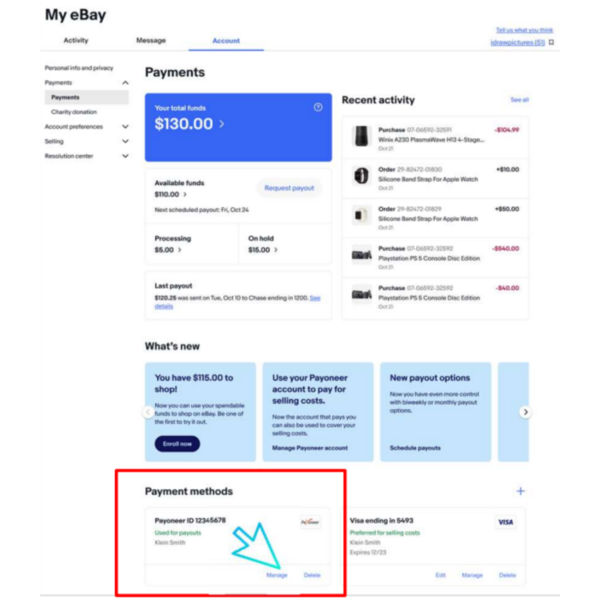
Step 2:
Make Payoneer as the default payment method
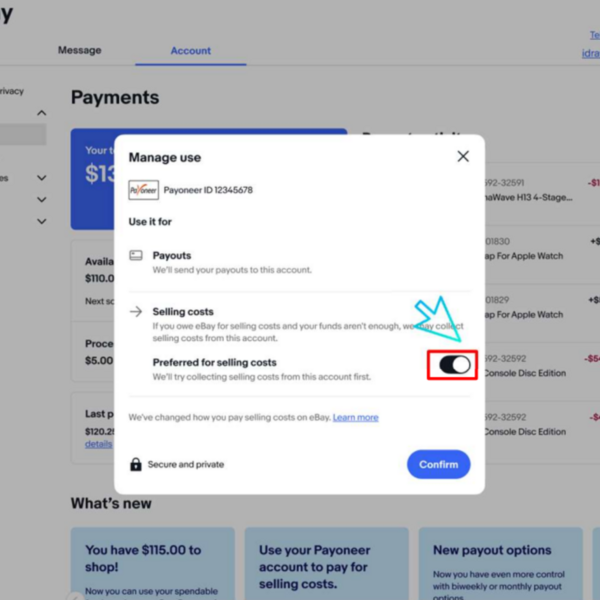
How to set up Payoneer as One-Time Payment
You will need to do this only if you did not make Payoneer as preferred payment method.
If Payoneer as preferred payment method has been set up, by default the payment option shown in this page will be Payoneer ID rather than credit card.
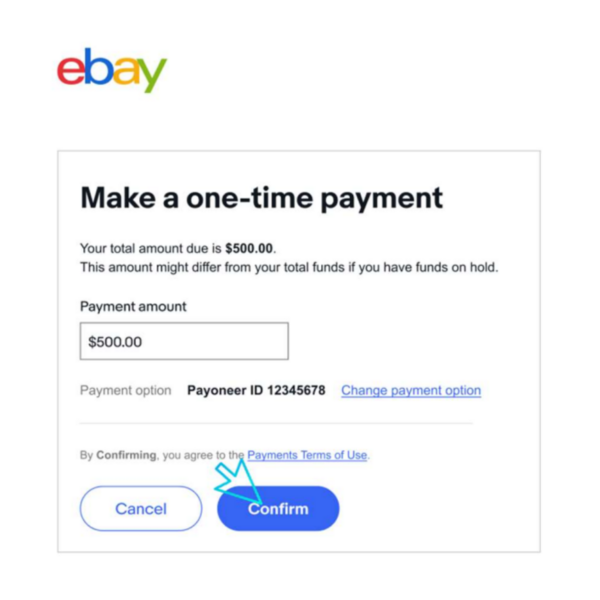
How to use Payoneer balance to process refund
On the Review and Refund page, you can choose to use Payoneer in a post transaction refund flow, but we strongly recommend you set Payoneer as preferred payment method, so you do not need to change it in every refund flow.
New Seller onboarding flow to enable Payoneer charging
- New seller registration steps remain the same. You may refer here
- When you link your Payoneer account, eBay will ask you to confirm the consent and allow eBay to charge from Payoneer balance
Frequently Asked Question
Where can I find details of the charges to my Payoneer account for eBay expenses?
You can see a detailed breakdown of your recent activity in the Payments section of Seller Hub or My eBay. In addition, you may download your monthly financial statement which provides a summary of your monthly account activity. At the start of each month, you will receive an email to let you know that your financial statement is ready to download. In your financial statement, you will find a summary of your selling activity and a detailed view of your transactions, including information on fees, claims, refunds, payment disputes, payouts and more for that month.
Why do I need to authenticate my Payoneer account?
eBay and Payoneer need your authorization to charge your Payoneer account for eBay selling costs. Authenticating your account allows eBay and Payoneer to confirm your identity and protect your personal and business account information.
I have multiple currency on my Payoneer, could eBay take out different currency for payment?
Only USD currency will be taken out from Payoneer.
Is there an additional charge for me to activate the Payoneer as Preferred Payment Method feature?
There is no additional charge for sellers to activate this feature.
How to increase the Payoneer charging limit? My Payoneer account linked to 10 eBay accounts, the limit may not be enough.
Please reach out to the Payoneer customer support here.
What if within 3 days my negative balance turns to be positive balance, will eBay still taken out funds from my Payoneer account?
No, if your balance turns to be positive 3 days later, the process won’t happen.
Can I as a seller grant permission to Authenticate Payoneer ID as payment methods but not activated the Payoneer as the default payment method?
Yes, you can but we recommend you activate it as fees charged taken out from the credit card may fluctuate due to FX difference.
How do I change the payment method for fees and expenses from my Payoneer account to another form of payment?
If you would like to discontinue using your Payoneer account as a payment method for eBay selling costs, visit the payments section of My eBay or Seller Hub and add or select a different payment method.
I encountered an error message that the deduction failed when I debited my Payoneer account, how can I solve it?
According to statistics, most of the deduction failures are caused by insufficient balance in your Payoneer account. If you encounter an error message that the deduction failed, please carefully check whether the balance of your Payoneer account is sufficient and try to deduct the payment again after making up the balance. Special reminder: Please make sure you have enough balance in your Payoneer account to pay for eBay charges. When the balance of Payoneer account is insufficient, the deduction failure will be triggered, which will affect the user experience.
I do not want to use the default Payoneer account for a specific refund or payment, how do I do this?
You can change the debit method for each refund or payment operation. Click the default debit method to replace it. We strongly recommend that you set your Payoneer account as the default debit method to reduce extra operations for each debit and improve operational efficiency.
Where can I see the details of debits from my Payoneer account?
You can see recent activity details on the Manage Payments page in Seller Hubl. Alternatively, you can download your monthly bill from the Manage Payments page to view monthly activity details. For specific steps, click here or MyeBay > selling > payments > reports.
