Picture 1 of 10
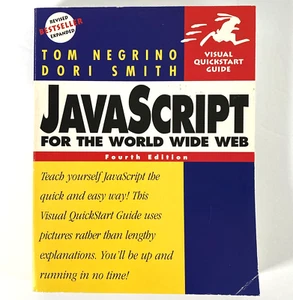









Gallery
Picture 1 of 10










Have one to sell?
JavaScript for the World Wide Web, Fourth Edition, by Tom Negrino, Paperback
US $2.21
ApproximatelyRM 9.17
or Best Offer
Was US $2.95 (25% off)
Condition:
“This book has been read but is in good condition. The cover shows minimal wear, and the pages are in ”... Read moreabout condition
Sale ends in: 19h 18m
Oops! Looks like we're having trouble connecting to our server.
Refresh your browser window to try again.
Shipping:
US $5.22 (approx RM 21.67) USPS Media MailTM.
Located in: Skokie, Illinois, United States
Delivery:
Estimated between Sat, 22 Nov and Tue, 25 Nov to 94104
Returns:
30 days return. Buyer pays for return shipping. If you use an eBay shipping label, it will be deducted from your refund amount.
Coverage:
Read item description or contact seller for details. See all detailsSee all details on coverage
(Not eligible for eBay purchase protection programmes)
About this item
Seller assumes all responsibility for this listing.
eBay item number:177535253123
Item specifics
- Condition
- Good
- Seller Notes
- ISBN
- 9780201735178
About this product
Product Identifiers
Publisher
Peachpit Press
ISBN-10
0201735172
ISBN-13
9780201735178
eBay Product ID (ePID)
1850916
Product Key Features
Number of Pages
448 Pages
Language
English
Publication Name
Javascript for the World Wide Web : Visual Quickstart Guide
Subject
Internet / General, Programming Languages / Javascript, Electronic Publishing
Publication Year
2001
Type
Textbook
Subject Area
Computers
Series
Visual Quickstart Guides
Format
Trade Paperback
Dimensions
Item Height
0.9 in
Item Weight
24.2 Oz
Item Length
9 in
Item Width
7 in
Additional Product Features
Edition Number
4
Intended Audience
Trade
Dewey Edition
22
Illustrated
Yes
Dewey Decimal
005.2/762
Table Of Content
Introduction. 1. Getting Acquainted with JavaScript. What JavaScript Is. What JavaScript Can Do. JavaScript Isn't Java. The Snap-together Language. Handling Events. Values and Variables. Assignments and Comparisons. What Tools to Use? 2. Start Me Up! Where to Put Your Scripts. Hiding Scripts from Old Browsers. Putting Comments in Scripts. Alerting the User. Confirming a User's Choice. Prompting the User. Redirecting the User. Redirecting the User with a Link. Browser Detection. Plug-in Detection. Around and around with Loops. Checking if Java Is Enabled. Functions. Putting More Than One Script on a Page. Scrolling Status Bars. Status Bar Messages. 3. Fun with Images. Creating Rollovers. Creating More Effective Rollovers. Putting Multiple Rollovers on a Page. Triggering Rollovers from a Link. Multiple Images Changing a Single Rollover. Working with Multiple Rollovers. Using a Function to Simplify Coding Multiple Images with a Single Rollover. Using a Function to Simplify Coding Multiple Rollovers. Creating Cycling Banners. Making the Banner Cycling Wait for the User. Adding Links to Cycling Banners. Building Slide Shows. Building Wraparound Slide Shows. Displaying a Random Image. Displaying Multiple Random Images. Combining a Rollover with an Image Map. Automatically Changing Background Colors. 4. Frames, Frames, and More Frames. Keeping a Page out of a Frame. Forcing a Page into a Frame. Forcing a Site into a Frame. Loading a Frame. Creating and Loading a Dynamic Frame. Sharing Functions between Frames. Storing Information in Frames. Loading Multiple Frames at Once. Browser Detection with Frames. 5. Working with Browser Windows. Opening a New Window. Loading Different Contents into a Window. Opening a New Window Using an Image Link. Scrolling a Window. Updating One Window from Another. Creating New Pages with JavaScript. Closing a Window. Creating a Control Panel. Positioning a Window on the Screen. Displaying an Alert when a Window Is Loaded. 6. Validating Forms. Verifying Passwords. Select-and-Go Navigation. Selecting Menu Items. Working with Radio Buttons. Setting One Field with Another. Validating Zip Codes. Validating Email Addresses. 7. Forms and Regular Expressions. Validating an Email Address with Regular Expressions. Validating a File Name. Extracting Strings. Formatting Strings. Formatting and Sorting Strings. Formatting and Validating Strings. 8. Making Your Pages Dynamic. Putting the Current Date into a Web Page. Working with Days. Customizing A Message for the Time of Day. Displaying Dates by Time Zone. Converting Military Time to AM/PM. Creating a Countdown. Working with Referrer Pages. Writing Text into a Document on the Fly. Date Methods. 9. Handling Events. Handling Windows Events. Mouse Event Handling. Form Event Handling. Key Event Handling. 10. JavaScript and Cookies. Baking Your First Cookie. Reading a Cookie. Showing Your Cookies. Using Cookies as Counters. Deleting Cookies. Handling Multiple Cookies. Displaying New to You Messages. 11. Introducing CCS. Saying It with Style. Styles with Class. Changing Fonts with CSS. Checking Your ID. Styles and Spans. Distinguished Links. Positioning Absolutely. 12. Working with DHTML. DHTML Browsers & Standards. Moving an Object in Two Dimensions (Netscape 4.x only). Moving an Object in Two Dimensions (IE Mac and IE Windows). Moving an Object in Two Dimensions (Netscape 6 only). Moving an Object in Two Dimensions (Cross-browser). Moving an Object in Three Dimensions (Netscape 4.x only). Moving an Object in Three Dimensions (Netscape 6 only). Moving an Object in Three Dimensio
Synopsis
For any course in Web scripting, Web authoring, Web graphics, and design that uses JavaScript. This task-based, visual reference guide features step-by-step instructions and plenty of screen shots the ideal way to get students up and running with JavaScript quickly., JavaScript is one of the most frequently used scripting languages for Web development, user interface elements, and interactive design. A favorite of programmers and content creators, JavaScript is easily interpreted and run by all major browsers. Unlike full-fledged programming languages, such as C or Java, JavaScript requires no compilers, making it accessible for all levels of users. JavaScript for the World Wide Web, 4th Edition: Visual QuickStart Guide is the perfect book for users who are familiar with HTML but don't necessarily have a programming background. With visual, task-based lessons and hundreds of screen shots, readers learn to use JavaScript to liven up their pages with dynamic images and smart forms. They'll learn to control browsers; detect which browser or plug-ins the user has and respond appropriately; use JavaScript to create and manipulate windows; and smoothly integrate HTML, JavaScript, and Java in a site. This edition covers new topics such as events, Cascading Style Sheets, Bookmarklets, and working with visual tools such as GoLive, Dreamweaver, and Fireworks.
Item description from the seller
Seller feedback (122)
- d***l (1244)- Feedback left by buyer.Past monthVerified purchaseItem was packaged carefully and delivered fast and as described thank you
- i***s (253)- Feedback left by buyer.Past monthVerified purchaseProduct arrived as described and shipped quickly, a solid eBay seller!
- o***g (340)- Feedback left by buyer.Past 6 monthsVerified purchaseJust like advertised. Excellent packaging and very fast shipping. All around just great!!! Thank you!
More to explore :
- World Paperbacks,
- Web Development Nonfiction Paperbacks Books,
- Tom Clancy Paperbacks Books,
- Computer & IT Nonfiction Web Development Paperbacks Books,
- Vintage Paperbacks 1st Edition World Antiquarian & Collectible Books,
- Tom Wolfe Paperbacks Books,
- Tom Clancy Paperbacks Books,
- Tom Clancy Fiction Paperbacks Books,
- Tom Wolfe Study Paperbacks Prep,
- Tom Wolfe Nonfiction Collectibles Paperbacks Books

