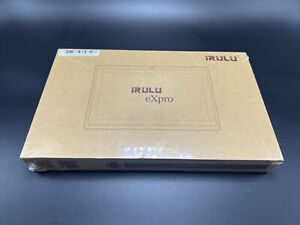iRULU Tablets
iRULUs come in a variety of sizes, and with different processors and operating systems. Models come with 7-inch, 8-inch, 9-inch, 9.7-inch, 10-inch, and 10.1-inch screen sizes and offer either dual-core or quad-core processing units.
What are some features of iRULUs?The iRULU eXpro 1S has 16GB of memory, it has an 8-inch HD touchscreen with 1280 by 800 resolution, and it runs the Google Android 5.1 Lollipop OS. The eXpro 9-inch tablet runs the Android 4.4 KitKat OS and has a 1024 by 600 screen resolution.
These tablet PCs include the eXpro X1s, a 10.1-inch tablet PC with a 1.3 GHz chip and 1GB DDR3 RAM, which has a large multitouch surface and uses the Android KitKat OS. These tablets have Wi-Fi, GPS, and Bluetooth, and come with apps from Google Play such as YouTube, Facebook, and Chromecast.
What are some smaller and larger sizes of iRULU tablets?The brand's Walknbook is a hybrid tablet with a 10.1-inch multi-touch display, tablet functionality, and a keyboard. It offers 32GB of memory and a quad-core processor. Their 7-inch X6 Android 2-in-1 phablet device has 16GB of memory and a quad-core chip.
What ways can an iRULU be used?Depending on the Google Android operating system your iRULU eXpro uses, such as Lollipop, Nougat, Marshmallow, or another OS, you can use your tablet PC for numerous Google Play applications. You can stream movies, use it as an alarm clock or an e-reader, or control your TV with it.
Are there iRULU Android Tablet PCs for children?Some of the brand's tablets, such as the 7-inch tablet and the eXpro 6 Phablet, come GMS Certified by Google and are able to run children's Android applications. Additionally, the iRULU BabyPad series is specifically designed for use by younger kids. They include a 7-inch screen and a 1.3GHz quad-core chip able to run many educational apps and programs. They also feature a parent mode and a child mode to ensure your kids access only age-appropriate apps and websites.
How is touchscreen sensitivity adjusted on the iRULU?With your Android tablet turned on, go to Menu, then Settings. Select Language/Keyboard, and then Touch Input. Use your finger or a stylus to select Text Input and calibration. You will find the calibration routine to adjust the sensitivity. Follow the instructions in the calibration routine to enable touch sensitivity set to your style of use. If you see only the company's logo, you should reset the device and then adjust the calibration.