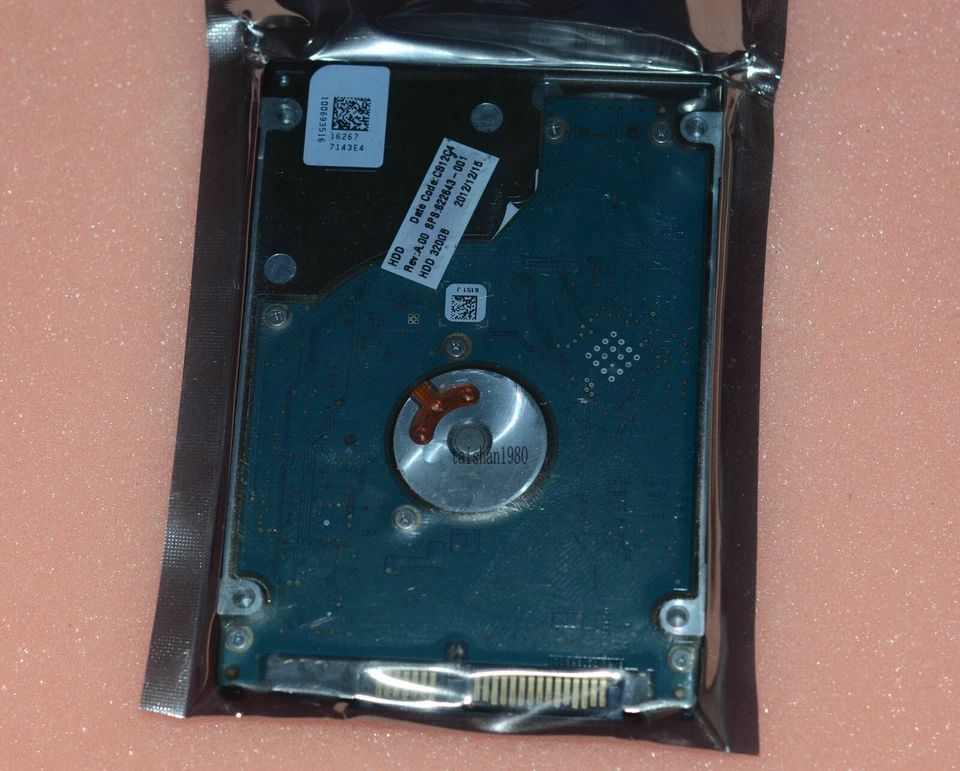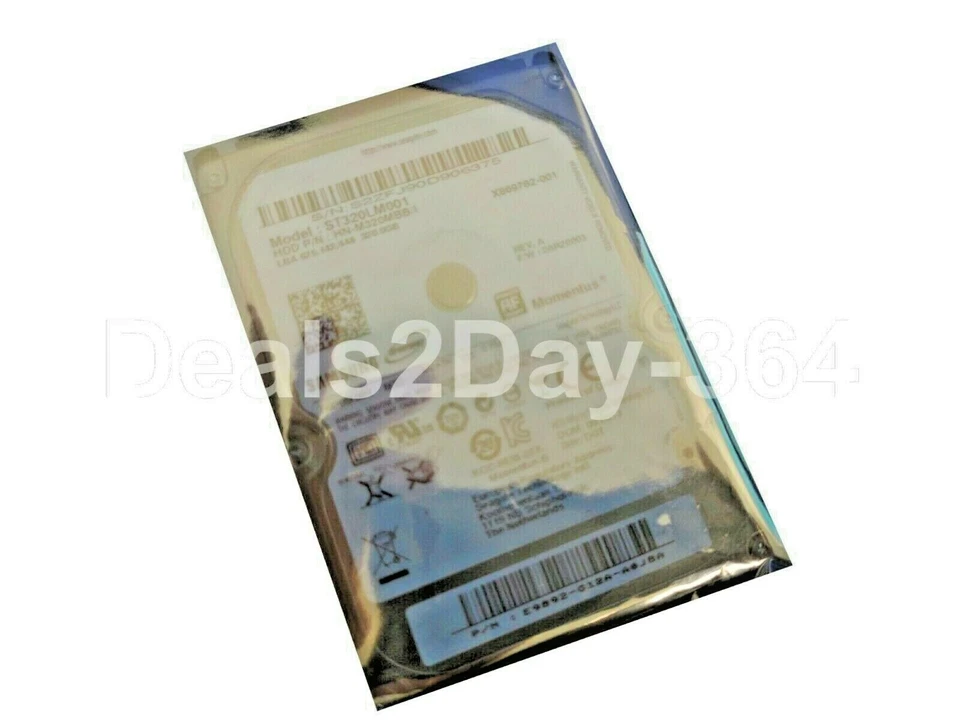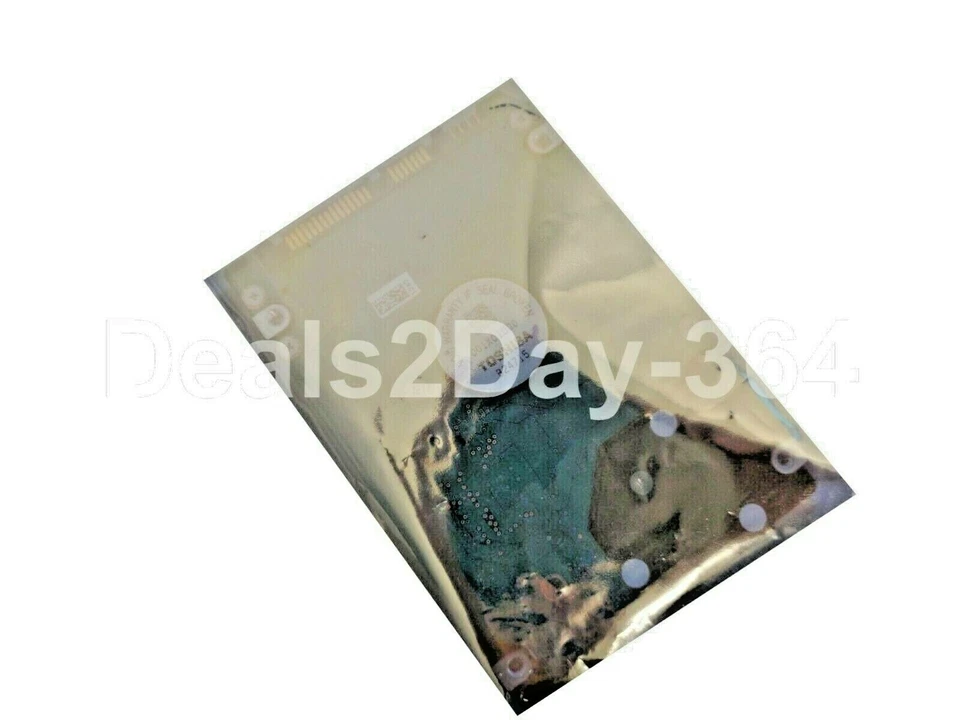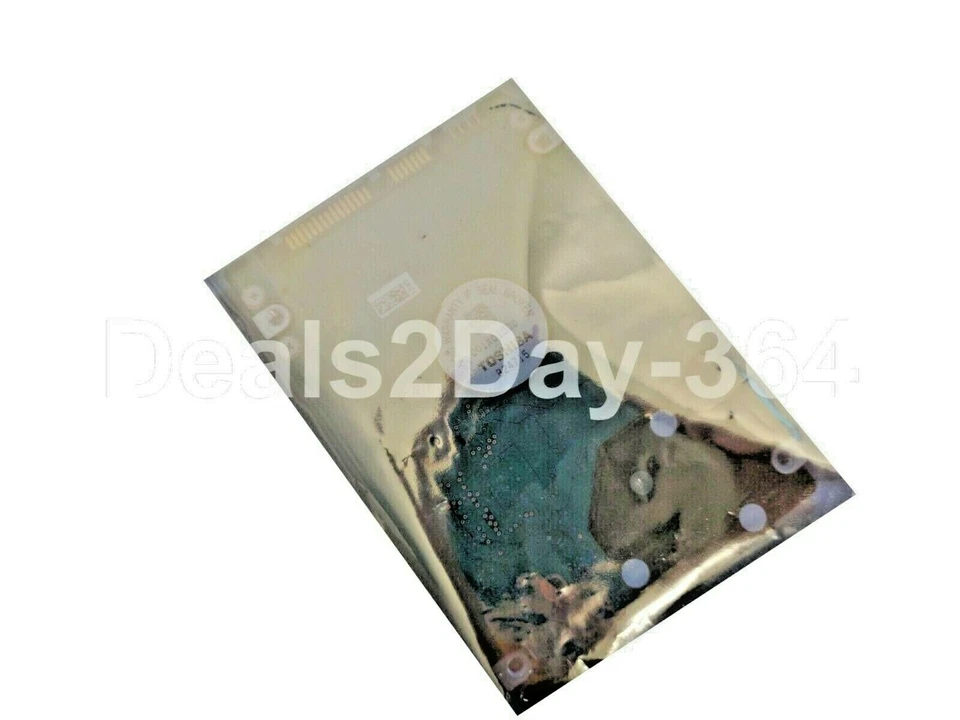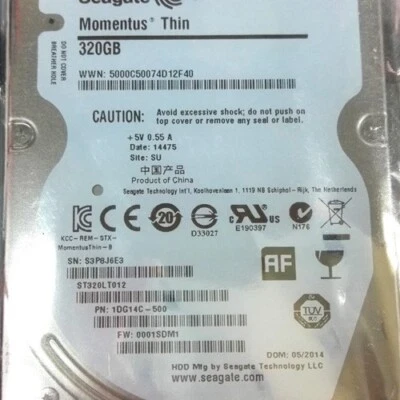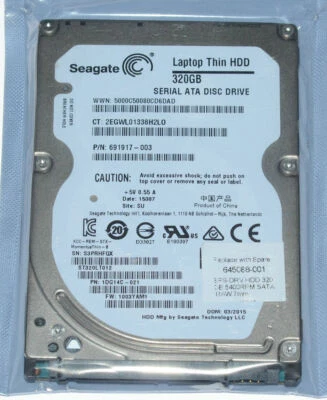Seagate SATA II Internal 5400 RPM Rotation Speed 320 GB Storage Capacity Hard Disk Drives
Shop by category
226 results
Sort: Best Match
- RM 37.14RM 74.00 shipping13 watching
- NEW SEALED*1 YEAR WARRANTY*FREE SHIIPPINGBrand New · SeagateRM 156.64or Best OfferRM 77.51 shipping
- RM 61.98RM 95.11 shipping
- Pre-Owned · SeagateRM 92.35RM 8.26 shipping
- Brand New · SeagateRM 34.58Free international shipping
- Brand New · SeagateRM 44.21Free international shipping
- RM 53.22or Best OfferFree international shipping
- New (Other) · SeagateRM 72.31Free international shipping
- Brand New · SeagateRM 52.47Free international shipping
- New (Other) · SeagateRM 66.07RM 12.40 shipping29 watching
- Brand New · SeagateRM 44.21Free international shippingOnly 1 left!
- Pre-Owned · SeagateRM 175.60RM 74.25 shipping
- RM 82.26or Best OfferFree international shipping
- RM 119.82or Best OfferRM 64.66 shipping
- Excellent - Refurbished · SeagateRM 200.37RM 86.80 shipping
- RM 151.84Was: RM 202.46was - RM 202.46RM 77.35 shipping
- Brand New · SeagateRM 59.81Free international shipping
- RM 43.38Free international shipping
- New (Other) · SeagateRM 65.25Free international shipping
- Brand New · SeagateRM 73.96Free international shipping
- Brand New · SeagateRM 59.81Free international shipping
- RM 64.87or Best OfferFree international shipping
- Brand New · SeagateRM 61.15or Best OfferRM 20.66 shipping
- RM 59.81Free international shipping
- RM 73.96Free international shipping
- RM 73.96Free international shipping
- RM 55.78Free international shipping
- New (Other) · SeagateRM 74.33Free international shipping
- RM 123.91Was: RM 165.23was - RM 165.23or Best OfferRM 101.31 shipping
- RM 120.86or Best OfferRM 64.70 shipping
- RM 134.80or Best OfferRM 54.03 shipping
- 🥇 1 Year Warranty, Top UK Seller, 100% Feedback 🇬🇧Very Good - Refurbished · SeagateRM 48.92 to RM 125.11RM 81.19 shipping164 watching
- Brand New · SeagateRM 73.96Free international shipping
- Pre-Owned · SeagateRM 92.43Free international shipping
- New (Other) · SeagateRM 74.33Free international shipping
- Brand New · SeagateRM 55.78Free international shipping
- Brand New · SeagateRM 55.78Free international shipping
- Brand New · SeagateRM 56.61or Best OfferFree international shipping
- RM 148.46or Best OfferRM 65.53 shipping
- Pre-Owned · SeagateRM 61.27RM 206.59 shipping
- Pre-Owned · SeagateRM 117.76Free international shipping
- RM 59.81 to RM 92.46Free international shipping
- Brand New · SeagateRM 56.61or Best OfferRM 20.66 shipping
- RM 57.80Free international shipping156 sold
- Brand New · SeagateRM 57.80Free international shipping
- RM 82.64RM 71.77 shipping0 bids6d 13h
- New (Other) · SeagateRM 63.55RM 20.66 shipping
- RM 81.63Free international shipping59 sold
- Brand New · SeagateRM 57.80Free international shipping248 sold
- Brand New · SeagateRM 65.25Free international shipping
- RM 185.93or Best OfferRM 66.65 shipping
- Brand New · SeagateRM 61.15or Best OfferFree international shipping
- RM 62.80or Best OfferFree international shipping
- Pre-Owned · SeagateRM 123.95or Best OfferRM 76.56 shipping
- Pre-Owned · SeagateRM 93.63Free international shipping
- Brand New · SeagateRM 93.71Free international shipping
- RM 37.14RM 74.00 shipping
- Brand New · SeagateRM 107.39Free international shipping
- Pre-Owned · SeagateRM 188.41or Best OfferRM 66.69 shipping
- RM 209.11or Best OfferRM 67.31 shipping