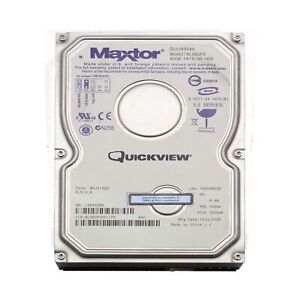Choosing an 80 GB Internal Hard Disk Drive
Buying a hard drive every few years is all part of regular computer maintenance, whether it's to replace an old and worn out hard drive or as a backup to your existing one. With IT constantly developing, the capabilities of hard drives, such as the Maxtor internal hard disk drive, are always improving, offering greater storage capacities and faster transfer speeds. However, with so many options on the market, it can be difficult to know which type of hard drive is right for you and which features you need.
What Is an Internal Hard Disk Drive?
A hard disk drive is an electromechanical device for data storage that slots internally into a computer or laptop. They feature one or more rotating disks coated with a magnetic material and paired with magnetic heads that read and write data to the disk surfaces.
- Hard drives traditionally come in two different form factors—3.5-inch for desktops and 2.5-inch for laptops—with the maximum capacity around 12 TB for the former and 4 TB for the latter.
- Most modern hard drives use SATA connectors, while older ones likely use IDE connectors. Standing for integrated drive electronics, IDE was the standard means of connecting hard drives to the motherboard before the invention of SATA connectors.
Should You Purchase an Internal HDD or SSD?
Unlike a hard drive, a solid-state drive doesn't have any moving mechanical parts and uses integrated circuit assemblies as its data storage memory.
- As a result, they tend to be more reliable as they are less prone to failure when moved or damaged slightly.
- Hard drives are available in greater capacities when compared to solid-state drives, although the capacity of SSDs is increasing all the time.
What Should You Consider When Buying an Internal Hard Disk Drive?
One of the most important considerations when buying an internal hard disk drive is its capacity, with 80 GB drives offering sufficient space for program files for most users. A 120 GB drive is a good option when you want a program file startup disk, while drives of 512 GB and 750 GB allow you to put all your files in one place.
- Always check the transfer speed of the hard drive, indicated in revolutions per minute (rpm). A higher rpm indicates faster transferring of data to and from the drive.
- The cache space of the hard drive is also important and refers to the area of embedded memory used when transferring data from one section of the drive to another. A larger MB cache indicates faster transfer of data because you can store more at any one time.