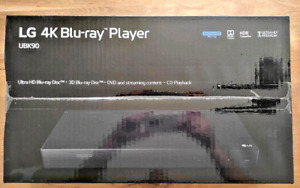LG Blu-Ray 3D Players
LG Blu-ray 3D devices combine high-definition video and audio with the immersion of 3D technology by playing 3D Blu-ray discs. Grab a pair of 3D glasses and connect your LG device to your 3D television for an enjoyable viewing experience. Some also contain features that allow you to turn traditional 2D video into a 3D experience.
How does Blu-ray 3D technology work?A Blu-ray 3D device uses a built-in laser assembly to read the encoded three-dimensional information on the Blu-ray disc. This information is then sent through an HDMI connection to a television or video projector with 3D technology. In order to actually see the three-dimensional aspects of the video, you need to have a special pair of glasses that blend the encoded information into a 3D image.
Can you play streaming content through your Blu-ray player?Some LG players are considered smart devices, which means you can stream video and other content from multiple sources. These sources include, Netflix, Hulu, Amazon Prime, YouTube and other streaming services. Some of these smart-enabled devices can even stream video using 4K HD technology.
How do you connect your LG player to Wi-Fi?In order to take advantage of all of the features your Blu-ray player has to offer, including streaming from Netflix, Hulu and other services, follow the steps below to connect your device to a Wi-Fi network.
- Open the Settings in the player menu and scroll down to Network.
- Choose Connection Setting and select Wireless as the type of network.
- Click the Yes button in order to continue the connection process.
- Select the network that you want to connect to and enter the network password to connect.
- Once you have connected to the Wi-Fi network, the player should automatically connect from now on.
Besides the ability to play Blu-ray 3D discs on a 3D television, LG players also have the compatibility to play traditional Blu-ray discs, DVDs and CDs. These Blu-ray 3D devices may also have some additional features to enhance your three-dimensional viewing experience.
- Encoding 2D Images: Some devices are able to transfer two-dimensional images to the three-dimensional format in real viewing time.
- Enhanced Audio: If your Blu-ray disc comes with surround sound quality audio, some devices are able to translate this into a more immersive 3D viewing experience.
- Ultra-HD: Some 3D players are also compatible with Ultra-HD Blu-ray discs that provide a quality video and audio playback.