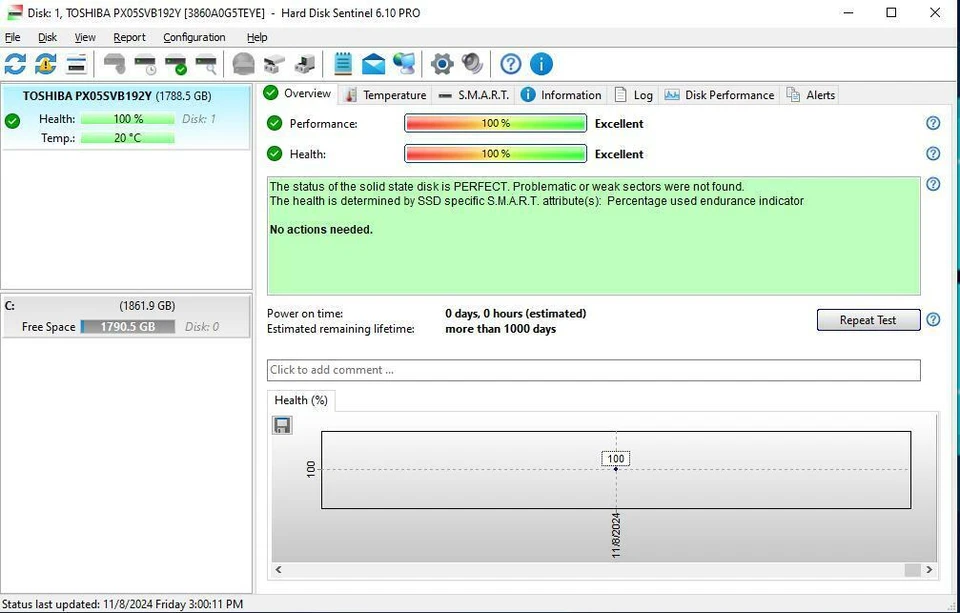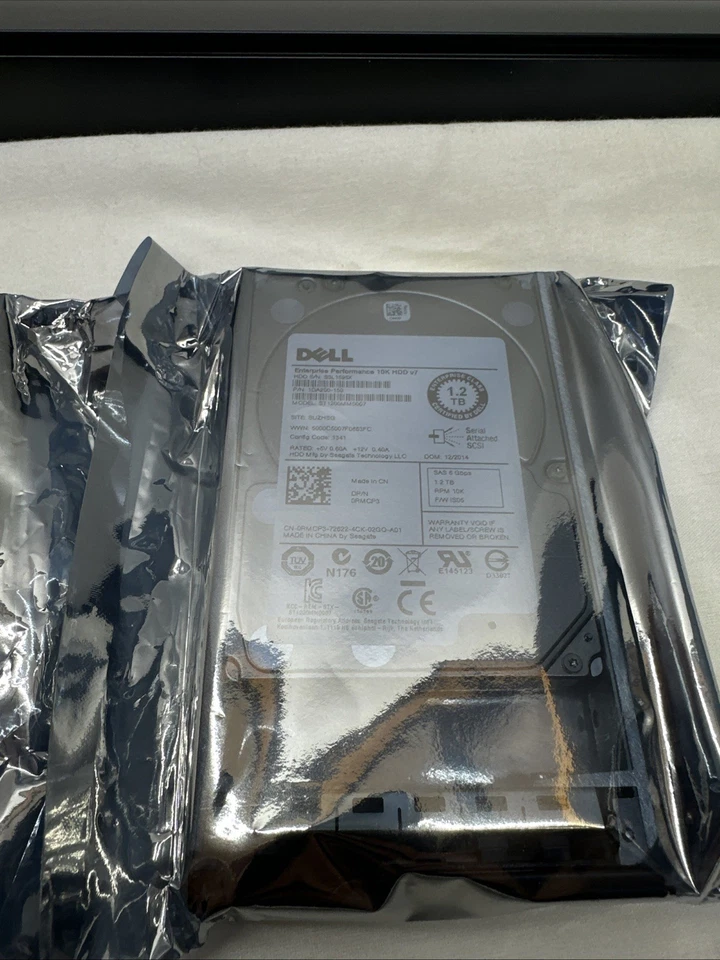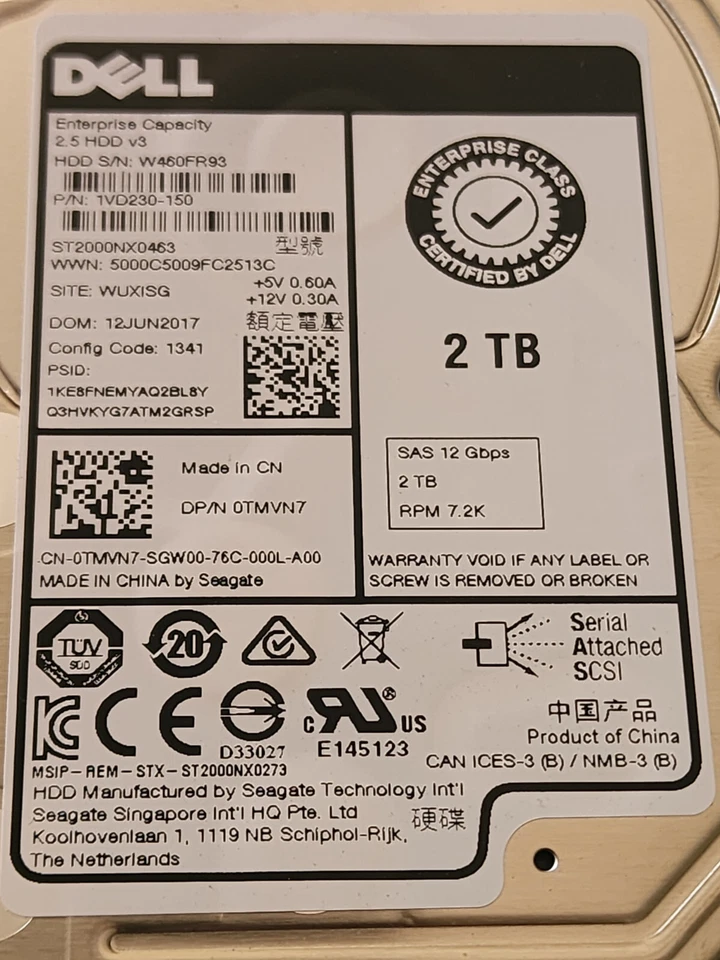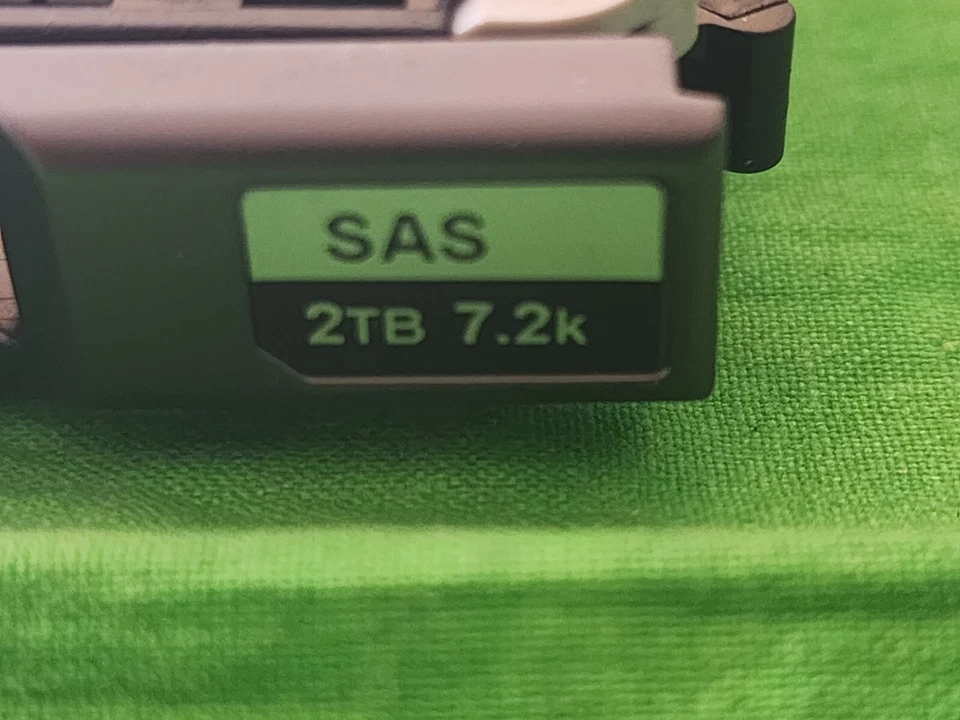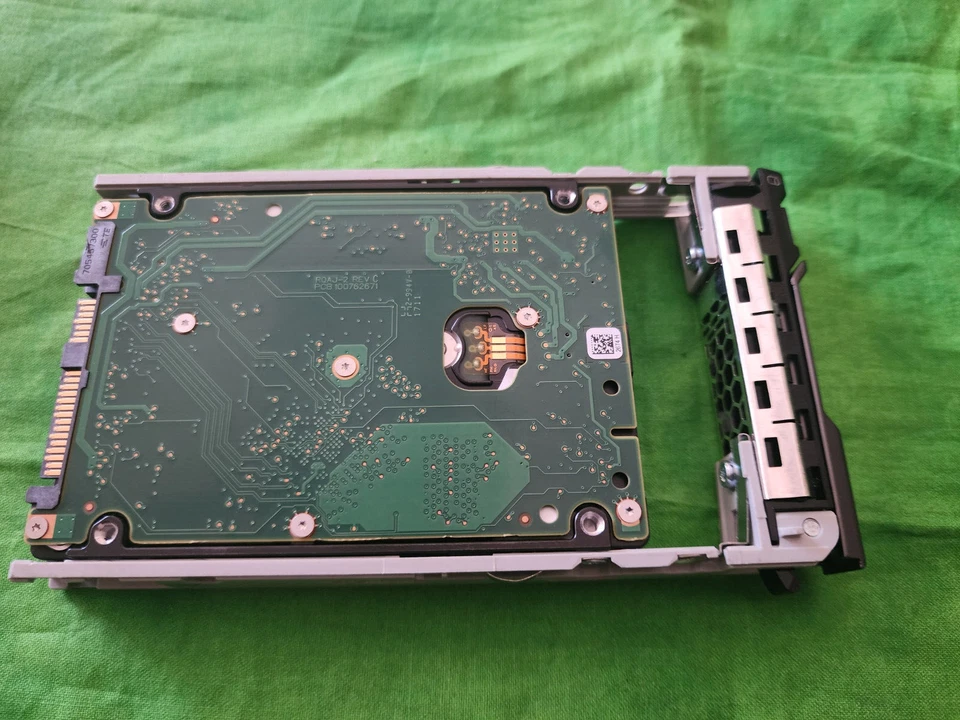Dell SAS Computer Internal Hard Disk Drives
Shop by category
21,832 results
Sort: Best Match
- New (Other) · DellRM 205.00or Best OfferRM 20.00 shipping3 watching
- RM 1,419.67RM 118.04 shippingOnly 3 left
- RM 830.92RM 157.88 shipping
- RM 204.60RM 82.17 shipping
- RM 233.83RM 83.05 shipping
- RM 292.29Free international shipping
- RM 333.54Free international shipping
- RM 229.65Free international shipping
- RM 250.03Free international shipping162 sold
- RM 91.78Free international shipping90 sold
- RM 108.56Free international shipping
- RM 655.55or Best OfferFree international shipping
- RM 121.09Free international shipping
- RM 179.55Free international shipping
- RM 1,169.10or Best OfferRM 110.65 shipping
- NEW SEALED*1 YEAR WARRANTY*FREE SHIIPPINGBrand New · DellRM 102.26or Best OfferRM 79.17 shipping
- Brand New · DellRM 730.71RM 97.71 shipping
- Excellent - Refurbished · DellRM 1,154.12or Best OfferRM 329.75 shipping
- RM 112.24Free international shipping58 sold
- RM 150.28Free international shipping302 sold
- RM 112.65Free international shipping
- For R740XD, R740, R640, R650, R750, R540, R440, R550Brand New · DellRM 1,002.08RM 105.72 shipping
- Pre-Owned · DellRM 1,010.47or Best OfferRM 178.29 shipping
- RM 99.71Free international shipping
- RM 90.44Free international shipping136 sold
- Very Good - Refurbished · DellRM 1,039.70or Best OfferRM 106.81 shipping
- Very Good - Refurbished · DellRM 1,565.77or Best OfferRM 122.34 shipping
- RM 622.15or Best OfferRM 92.03 shipping
- RM 517.72Free international shipping
- RM 171.20RM 81.21 shippingOnly 2 left
- RM 131.53RM 80.04 shipping
- 0-HR - BRAND NEW - 3YRS WarrantyBrand New · DellRM 1,043.88RM 106.93 shipping
- 0 Hours 🛡️ 1 Year Warranty | Free ShippingBrand New · DellRM 333.83or Best OfferRM 159.63 shipping
- RM 655.55or Best OfferFree international shipping
- RM 158.17Free international shipping106 sold
- New (Other) · DellRM 112.32Free international shipping
- RM 847.63Free international shipping
- RM 417.51RM 88.48 shipping
- RM 413.37RM 88.35 shipping174 sold
- Pre-Owned · DellRM 167.02Free international shipping
- RM 204.60RM 82.17 shippingOnly 1 left!
- New (Other) · DellRM 150.28Free international shippingOnly 1 left!
- RM 250.03Free international shipping
- RM 1,223.42RM 112.24 shipping
- New (Other) · DellRM 96.04Free international shipping109 sold
- RM 371.20RM 87.10 shipping98 sold
- RM 63.20RM 164.82 shipping2 bids2d 15h
- RM 154.41Free international shipping117 sold
- RM 66.81Free international shipping
- Brand New · DellRM 149.48Free international shipping
- New (Other) · DellRM 357.01RM 33.40 shipping
- RM 367.44Free international shipping
- RM 1,252.65Free international shipping
- RM 701.44or Best OfferRM 94.37 shipping39 sold
- RM 622.15Free international shipping
- Very Good - Refurbished · DellRM 1,565.77or Best OfferRM 122.34 shipping
- Pre-Owned · DellRM 626.33or Best OfferRM 446.95 shipping
- RM 121.05Free international shipping
- New (Other) · DellRM 203.34Free international shipping
- RM 527.60RM 285.78 shipping4 watching
- NEW SEALED*2 YEAR WARRANTY*FREE SHIPPINGBrand New · DellRM 772.47or Best OfferRM 98.96 shipping